There's a lot of confusing terminology used in Powerbase. Here's a quick reference to some of those terms.
CiviCRM: Powerbase is based on an open source database called CiviCRM, which is used by over 10,000 non-profit organizations around the world. Powerbase is CiviCRM, however, we manage and upgrade the software and also provide support and training to you so you can use it effectively for political organizing. Throughout or documents and training, we often use CiviCRM and Powerbase inter-changeably.
Free/Open Source/Libre Software: These are all words that mean that the software is not proprietary or owned by anyone. Everyone in the world is free to download it, copy it, change it, improve it as often as you want: it truly belongs to the world. When you pay the Progressive Technology Project to use Powerbase, you are paying our salaries to support you and the server costs for hosting the software, but you are not paying for the software itself.
CRM or Constituent Relationship Management: CRM refers to a type of software, like "web browser" or "spreadsheet". In particular, it refers to software that is used to help manage your people. Powerbase is a kind of CRM.
CMS or Content Management System: CMS refers to a type of software also, but this type of software is used to manage content, typically web site content. Drupal and WordPress are examples of CMS software.
Drupal: Powerbase is installed as a component (aka module or plugin) within Drupal. Powerbase/CiviCRM cannot exist by itself as a stand-alone application. Instead, it is designed to be installed within another CMS application, like Drupal, WordPress or Joomla. By being developed as a component of these other programs, Powerbase/CiviCRM can focus on developing the parts that make it a great organizing tool and also take advantage of the extra features these CMS programs provide.
Profile: In Powerbase lingo, a profile is a collection of fields. Your database comes with some profiles pre-created, such as a "Donor name and address" profile that includes the first name, last name, and postal address fields. When you create contribution pages or event registration pages, you are asked which profile you want to include, which determines which fields the participant or donor has to fill in in order to register and contribute. You are free to create as many different profiles as you need, combining the exact fields you want. Profiles can be used in many different ways, even as stand-alone forms that can be filled out by people who want to simply be added to your mailing list. See our help file for more information on profiles.
Contact: Your database is a collection of "stuff" that is related to each other. "Contacts" refers to the "stuff" that can have contact information. For example, individuals or organizations. In addition to "Contacts" you have other "stuff" in your database, such as events, contributions, activities and more.
Node: While in Powerbase, your stuff goes by names like Contacts, Events, Contributions, etc, in Drupal, each piece of "stuff" is referred to as a node. And, there are many kinds of nodes, of which "webform" (see below) is one of them.
Webform: Although any form that is on a web site could arguably be called a "webform" - this term has special meaning in Powerbase. It refers to a specific way of creating a form that either staff or members of the general public can fill out. See our help file on using webform for more information.
Group: A group is a collection of contacts. Sometimes, it's an arbitrary collection, like staff or the board of directors. Each contact is individually added to the group or removed from the group when they no longer should be part of it. Other times, a group is not arbitrary, for example: everyone in a given zip code. Or everyone who has given more then $100 in the last year. These are groups based on searches (another way to think of them is: saved searches). These groups are referred to as "smart" groups.
Field types, Input Types and widgets: when creating custom fields or manipulating fields in a webform, you are often presented with a bewildering array of options. Field type typically refers to how the data will be stored in the database. This decision is critical to ensure you can properly search for it. If you want to record a date, but sure to choose date. If you want to record a number, be sure to choose "Integer" (which means number), etc. If you want to let people write a lot of information in the field, choose "Notes." Most often you will choose "alphanumeric" which means pretty much anything can be put in there, but it has to be less then 255 characters.
As a separate decision, you can choose an input type (also know as a widget). This decision controls how it will be displayed to the user. Here are some of your options:
Text field: Enter short, free-style text.
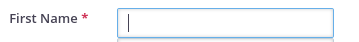
Textarea: Enter more free-style text.
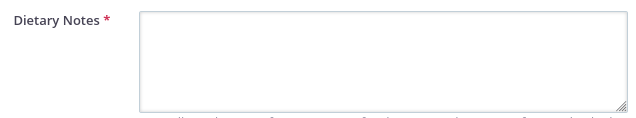
Checkboxes: Select from a preset list of options (use Multi-select if the list of options is more then 8 - 10 options). You can choose more then one checkbox.
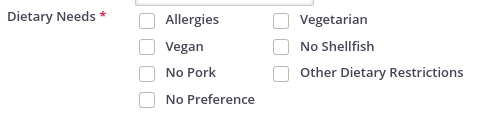
Multi-select: Like checkboxes, but if you have a lot of options, it won't overwhelm the screen. You can choose more then one option.
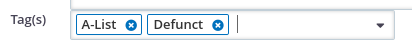
Radio: Like checkboxes, but you can only select one. Use a Select if you have more then 8 - 10 options.

Select: Like radio, but if you have a lot of options it won't overwhelm the screen. You can only choose one option.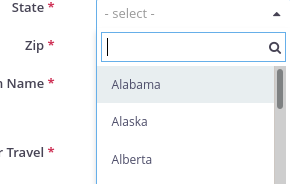
Want more definitions? Please see the CiviCRM glossary list for more terms.
