PTP held a two-day PowerBase & Organizing training in Oakland, CA November 14-15. Oakland Rising hosted the training when we had technical difficulties at the venue we had booked, and the training would have flopped without OR. PTP thanks Oakland Rising for making their office available in a pinch!
Download the materials we used at the training below.
Remember Alice's workflow presentation? As you think through your workflow, you can use the sample materials for guidance like the PowerBase & Organizing workflow presentation and the workflow sample documents.
Click here for the cheat sheet of exercises covered during the advanced session.
To access the complete CiviCRM guide online, click here. You can access this in YOUR PowerBase site by going to the top menu and clicking Help > CiviCRM - the Book. It should look like this, below:
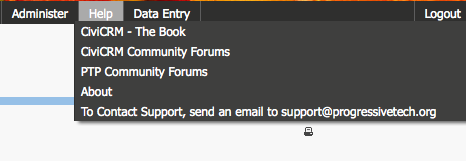
Download key CiviCRM concepts and a glossary in PDF format here.
We covered the following:
- Adding a new contact
- Tracking turnout & collecting data from forms on your website (Profiles)
- Sending out regular email & mass mailings from PowerBase
- CiviCampaign, Petitions, Surveys, the Engagement Index
- Advanced Search
- Fundraising in PowerBase
- Importing Contacts
To see the schedule of upcoming PowerBase trainings as well as recorded online trainings, see the PowerBase training page on our website.
Questions about PowerBase? Post them here on the Power On Network's Knowledge Base.
24 participants from these 10 organizing groups attended:
- California Calls
- Causa Justa::Just Cause
- Center for Media Justice
- Chinese Progressive Association of San Francisco
- Labor/Community Strategy Center
- Mobilize the Immigrant Vote
- National People's Action
- Oakland Rising
- People Organized to Win Employment Rights
- SouthWest Organizing Project
When you access the comprehensive CiviCRM guide above, use the outline below as a guide to the guide: this is a list of chapters you should look for in the manual related to what we covered at the training:
Organizing Your Data
- Overview
- Contacts
- Groups and Tags
- Activities
- Relationships
- Custom Fields
- Profiles
Working with Your Data
- Menu, Dashboard & Dashlets
- Searching
- Importing Data
- Exporting Data
- Deduping and Merging
- Tokens and Mail Merge
- What You Need to Know
- Everyday Tasks
- Set-up
- Reports and Analysis
Reporting
- What You Need to Know
- Set-up
- Everyday Tasks
Campaign
- What is CiviCampaign
- What You Need to Know
- Set-up
- Everyday Tasks
- Reports and Analysis
Survey
- What is Survey
- What you Need to Know
- Set-up
- Everyday Tasks
- Reports and Analysis
Petition
- What is Petition
- What you Need to Know
- Set-up
- Everyday Tasks
- Reports and Analysis
Civic Engagement
- What is CiviEngage
- What you need to know
- Everyday Tasks
Glossary
History of this book
PowerBase is based on CiviCRM.
| Attachment | Size |
|---|---|
| 95.12 KB | |
| 2.35 MB | |
| 1.28 MB | |
| 75.62 KB |
