You can pre-populate a field in a web form based on the link used to access that form.
For example, if you provide a link such as:
https://mygroup.ourpowerbase.net/myform?civicrm_1_contact_1_contact_first_name=Joe
Then, the first name field in the web form will be populated by "Joe".
To use this option:
Configure the webform to accept values via the URL
Click Settings -> Form and scroll down to the Pre-populate section:
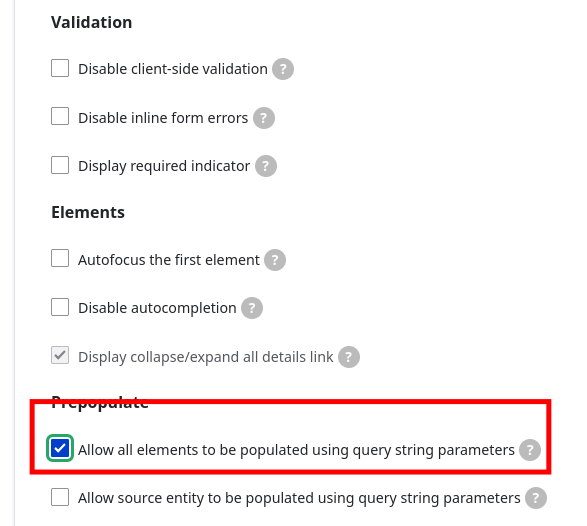
Ensure the "Allow all elements to be populated using query string parameters" is checked
Find the webform key for the element you want to set:
Click Build and see the key name in the Key column:
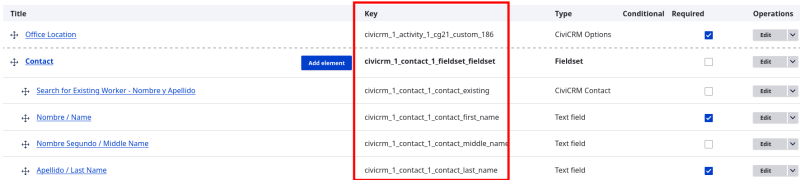
Category:
Collecting and Managing Contact Information
