When using Webform (Drupal 8+), setting the default state is a bit tricky.
- Add the state/province field to your form
Find the state's ID number.
- Switch to "view" so you can see you form displayed.
- Right click and click on the state select field and click "Inspect".
- Drill down to view the options. You should be able to figure out the "id" for the state you want by looking at the "value" attribute. In the screen shot below, Alaska is "1001":
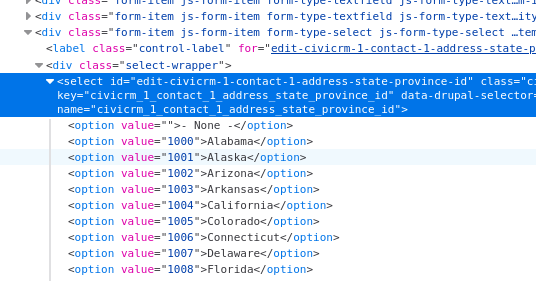
Return to the Build tab
- Click to Edit the State/Province field
- Click the Advanced tab
- Enter the id number in the default value field
- DON'T CLICK "Set Default Value" (I know - it seems like the obvious button to click)
- Scroll down and click Save in the side tab
Category:
Collecting and Managing Contact Information
Customizing Powerbase
