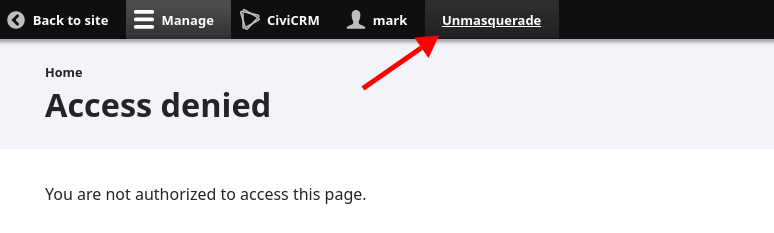We are upgrading every Powerbase site from Drupal version 7 to Drupal version 10 over the course of 2024 and early 2025.
Here's the short version of what you need to know:
Drupal is a framework that provides a few basic services for your Powerbase site, which include:
- Users - User login creation and management
- Themes - How pages are displayed
- Webform - a tool for building forms
For most Powerbase sites, that is the only functionality provided by Drupal and the only aspects that will be affected by the upgrade - the rest of the functionality you use every day is part of Powerbase and will not be affected by the Drupal upgrade.
When it is time to upgrade your site, your Powerbase contact will receive an email with the date. And we will be on call afterwards to address any problems you might have.
What should I do after the upgrade?
Please check all your public facing forms to ensure they are displayed properly with your chosen theme. That includes:
- Webform pages
- Contribution pages
- Event registration pages
- Newsletter signup pages
- Petitions
- Any external web site using Remote Form
If you notice any problems, please contact support.
Why do we have to Upgrade? Why is it a big deal?
For over ten years we have been using Drupal version 7. However, that version will no longer be supported in 2025 so we will need to upgrade to continue getting security updates.
Unfortunately, the difference between Drupal 7 and every version after Drupal 7 is quite significant. In fact, sometimes Drupal versions are referred to as Drupal 7 and Drupal 8+ to indicate any version after Drupal 7. In 2024, Drupal 10 is the current version of Drupal, so that is the one we are targeting for the upgrade. After we conduct this upgrade, future Drupal upgrades will be simple.
What is going to change?
Under the hood, the difference between Drupal 7 and Drupal 10 is significant. Fortunately, it should not have a big impact on your day to day operations.
Login Screen
After the upgrade you will be greeted with a brand new login screen:
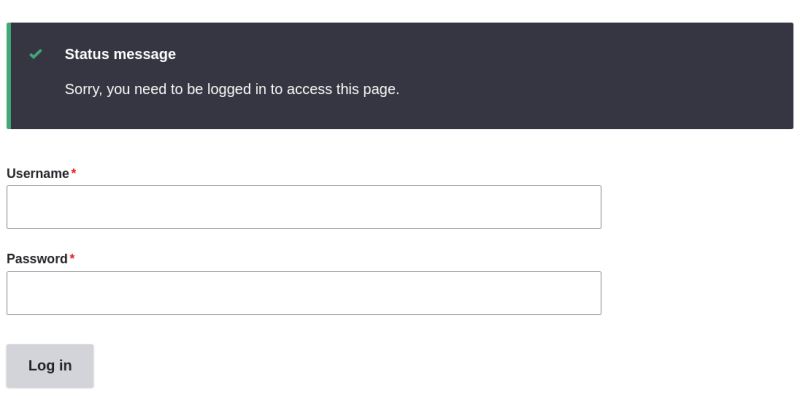
Drupal Admin area
The Drupal admin area will look different - in particular, there will no longer be a left side bar - all navigation will happen via the menu at the top:
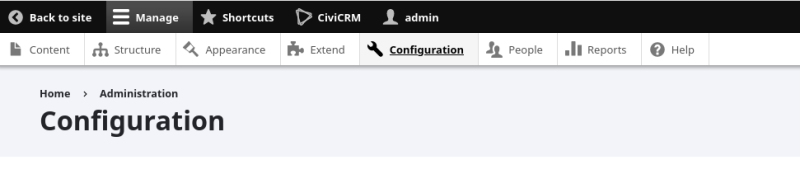
Users
Adding and removing users will be nearly identical - with only cosmetic changes.
Themekey
Themekey has been completely removed and replaced with a Powerbase extension - you will now be able to change themes for a Petition, Event, Contribution page or Profile by editing the entity itself. Must easier! For more information, see our Dynamic Theme Selector.
Webform
Webform has been drastically changed as well. Now, webforms have their own section (in the "Structure" section of the Drupal administration menu instead of the "Content" section). See Drupal 8+ Webform page for more details.
Less common features
Some groups have less common features that will be affected as well. Including:
Language switcher
The language switcher, allowing users to change between the English and Spanish language interface of Powerbase, will be moved to a menu in Powerbase and will look like this:
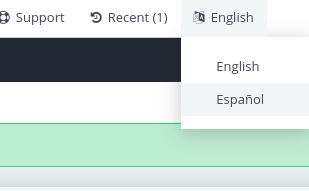
Note: If, after upgrading, you do not see the language menu, please notify support so we can enable it.
Masquerade
Masquerade allows you to "become" another user which is useful when trouble shooting permission problems. To choose a user to masquerade as, you will now need to find the user in the users list and choose the masquerade option from the Operations drop down menu:
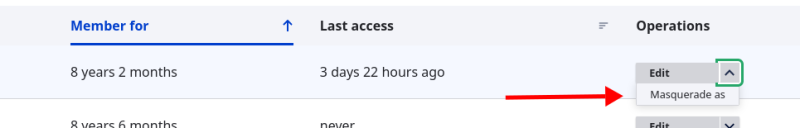
When you wish to stop masquerading, return to the Drupal Administration area and select "Unmasquerade" from the top menu: