If your organization uses Stripe as your payment processor, now there is a way to send recurring donors a link to update out of date credit card information.
Find the processor id (aka subscription id)
In Powerbase, click Contributions then click the "Recurring Contributions" sub tab.
Then, click "view" next to the subscription to update.
You should see the subscription id. It will start with "sub_":
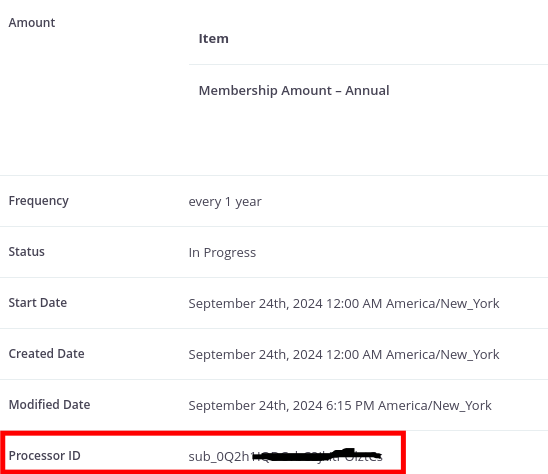
Search for the processor id/subscription id
Type the subscription id into the Stripe search bar, then choose to jump to subscription.
Reveal link
On the subscription page, click Actions -> Share Payment Link
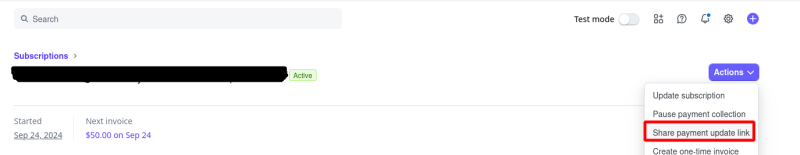
Category:
Managing Contributions
