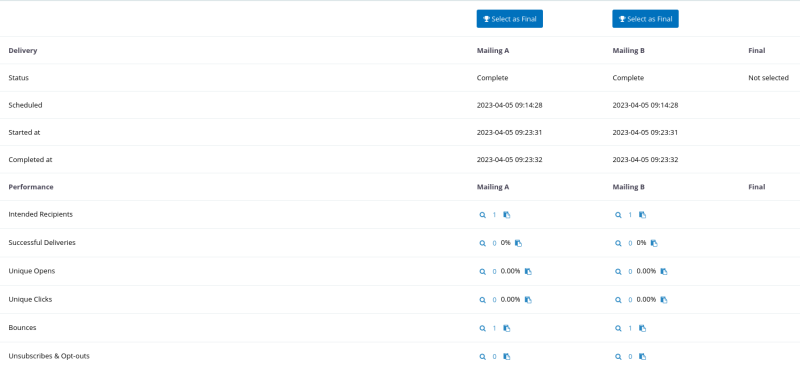The email subject line is one of the most important factors that determines if a user opens your email message. So, how do you know if you are writing the best subject line possible?
Powerbase offers the ability to send the same email with different subject lines to a small subset of the people you want to email. Then, you can test which subject line resulted in more opens or click through before making a final decision on the subject line to send to the rest of the group.
Please note: you should consult a real actuary but in our lay opinion, if you are sending to less than 20,000 recipients in total, you won't get very reliable results from A/B testing. With 20,000 total recipients, you can send one subject line to 2,000 and another subject line to 2,000 and have a reasonable comparison for the remaining 16,000. The more people you send to, the more reliable your results will be.
Create New Mailing
To get started, create a new mailing and on the initial page, click the "+" sign next to the subject line:
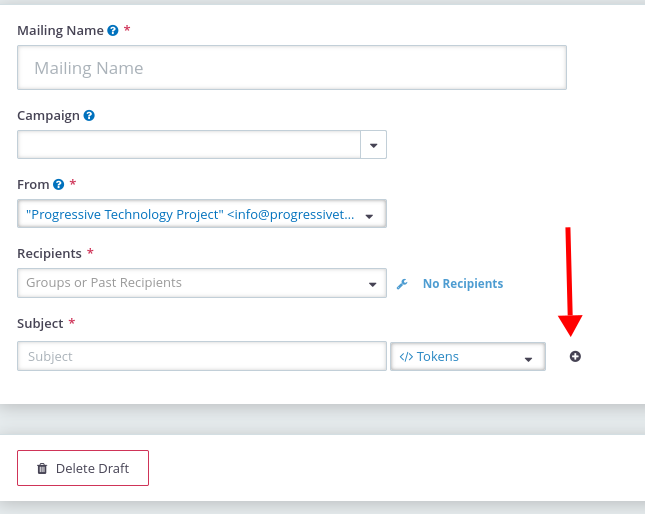
Enter subjects
Next, enter your two subjects (and adjust the percentage that should go out to each):
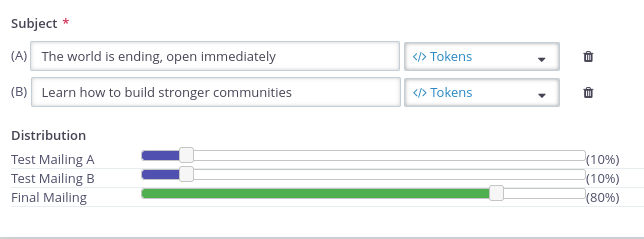
Send Mailing and review the report
Then compose the rest of your email and hit send or schedule it. Have a cup of coffee. Ride your bike around the block. After a suitable amount of time has passed, review the results by clicking the "Report" link from the "Sent mailings" page (both report links will take you to the same place):
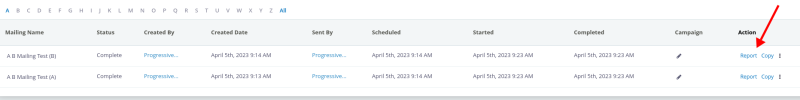
Choose final winner
The report will show you the full statistics and give you a button to use to pick the final winner for the rest of the mailings: