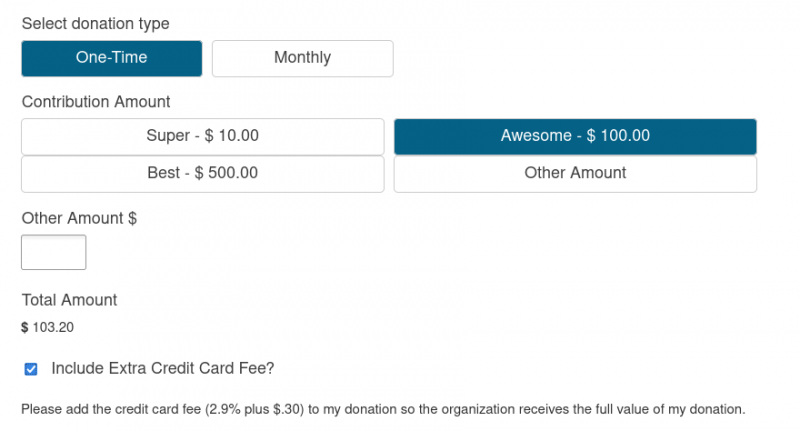Every time a donor pays via credit card, we lose a small percentage of that fee to the credit card companies. Fortunately, we can modify our contribution pages to ask our donors to pay a little extra to help cover that fee.
Interested? Please email support and ask for the "extrafee" extension to be enabled on your site.
Configure
Once it is enabled, you can click Administer -> CiviContribute -> Extra Fee Settings to get started.
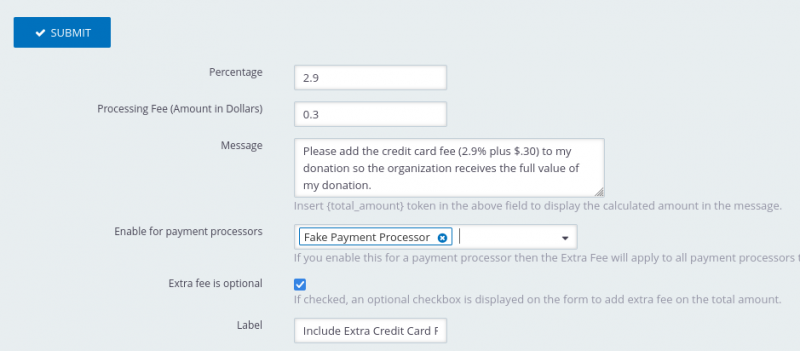
The extra fee option is all or nothing for the payment processors you choose. In other words, every contribution page that specifies the payment processor you choose, will display the Extra Fee option. You cannot choose on a per contribution page basis.
You can adjust the exact amount of extra fee that your donor will pay. In the screen shot, we show the default amount charged by Stripe (2.9 percent of the total donation plus 30 cents). You can also adjust the words presented to the donor.
How it looks
Once enabled, user will have the option to pay the extra fee and will see what the total amount of their donation will be.