Powerbase makes it easy to send email to a group. When you create the group, simply check off the "Mailing List" checkbox:
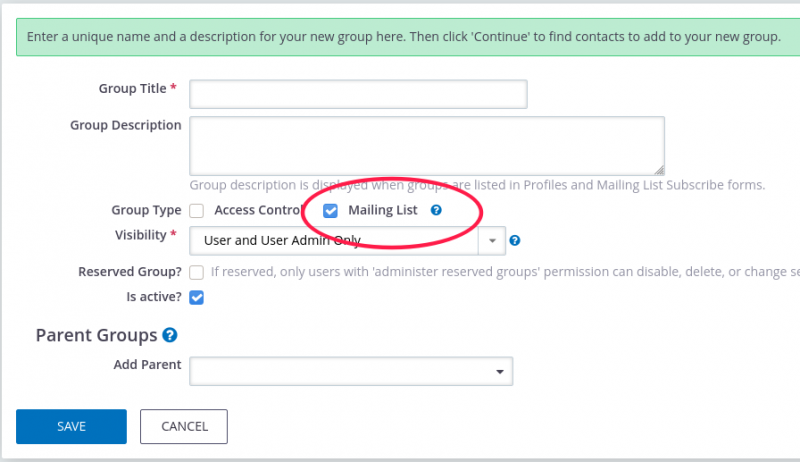
And then, when you create your new mailing, your new group will show up in the Recipients drop down:
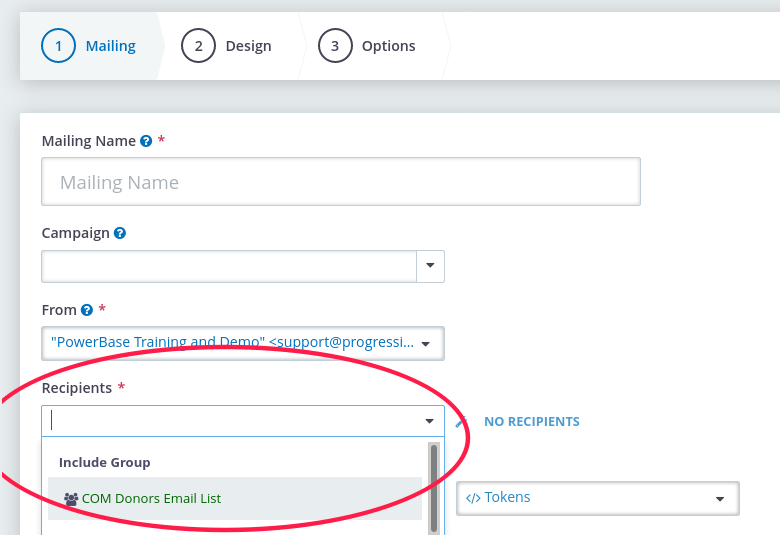
Easy right?
Maybe too easy
The problem is with this approach involves unsubscribing.
When you send an email to a group (or a list of groups) and the recipient clicks the unsubcribe button, they are removed from the group.
On the one hand, that's a good thing: they will never get another message sent to the group, which is how unsubscribe is supposed to work.
On the other hand, it can be really confusing, because even when you are not sending an email, if you search for the members of that group, the contacts who have unsubscribed will not show up.
Maybe an example will help
Suppose you search for everyone who has given a donation of more then $500.
You create a smart group.
You make the smart group a mailing list.
You mail to this list and someone unsubscribes.
Later, you search for the members of this smart group for a report and, wah!?, some of the people that you know have given more then $500 are not listed. What happened?
How do we avoid this problem?
You can avoid this problem by creating separate groups - one for the mailing list and one for internal use.
Taking the example above:
- Search for everyone who gave a donation of more then $500.
- Make a smart group called "Fundraising: Large Donors" but do not make it a mailing list group
- Conduct a second search with the same criteria.
- Make a smart group called 'Mailing List: Large Donors"
Now, you can always search for "Fundraising: Large Donors" and know you will get an accurate count, while any of your donors are free to unsubscribe from the mailing list version of the group.
