Learn tips and see examples of effectively written and designed mass email messages.
Screen shots
Below are a couple screenshots of excellent email messaging.
Iowa CCI

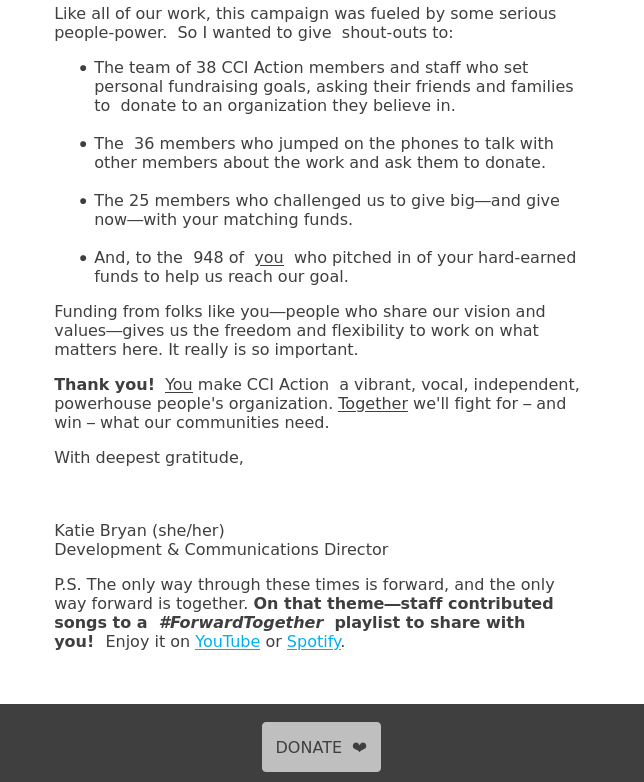
Comments
- Pick a good subject line!
- Use the preview message for an additional enticement
- One image - and only one image. Looks better and less confusing with an email client that is not displaying images
- Text: Really just text, not an infogrphic
- Text is all the same size, font and color for uniformity. Some bold, italics and underline to help pull out the critical messages.
Working Washington
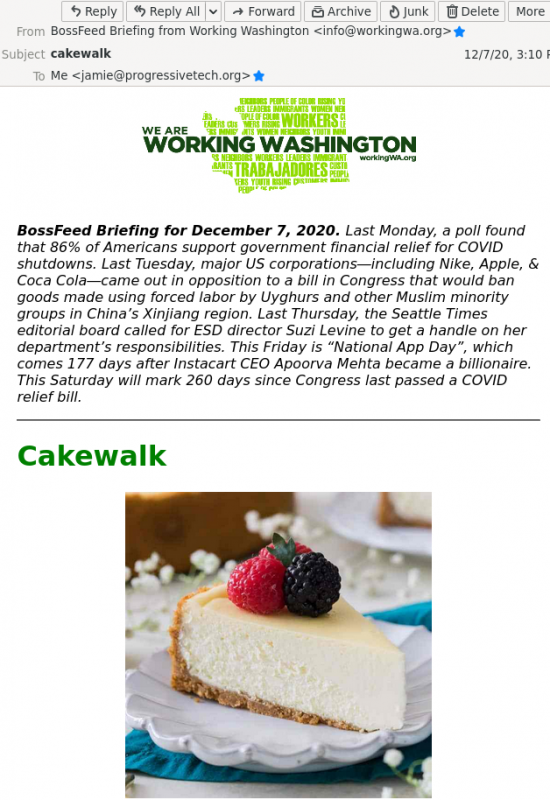
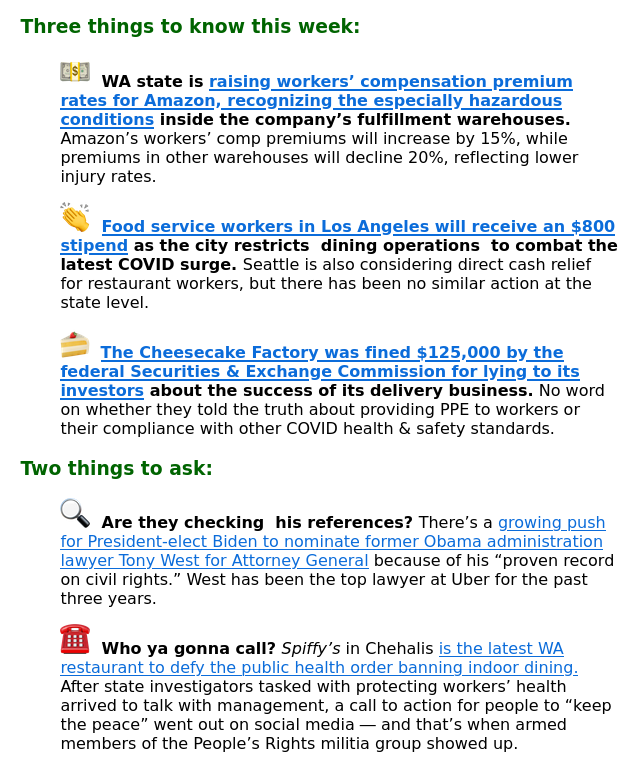
Comments on Newsletters
- Subject line: Different for each edition. Don't put "Newsletter" in the subject!
- Just Two images
- Everything is summarized at the top. This is the only thing most people will read
- Each story has a link for more information - you can track which links are clicked on to get feedback
Category:
Organizing with Powerbase
Email and Postal Mailings
