By default, Powerbase tracks who opens your email messages and who clicks on the links in those email messages.
Depending on your perspectively, you might find that creepy or you might see it as smart data-driven organizing. Either way, it's important to understand how it works.
Tracking Opens
Powerbase inserts a tiny, transparent image in each email you send. When someone opens that email, the image is requested from the Powerbase server along with an id number that corresponds to the person in your database that was sent the email. When Powerbase receives the request, it records that the person in question opened the email.
This form of tracking is not entirely reliable - since anyone who has an email program that blocks images by default or uses an email services (like Gmail) that tries to cache these image requests may not trigger a request going to the Powerbase server.
So, the bottom line is: the number of people who reportedly opened your email will always be an undercount, sometimes a dramatic under count.
Tracking click throughs
In addition, Powerbase keeps track of who clicks on the links in your email. This one might seem crazy at first glance: how could Powerbase know which links a person clicks on in the email message?
Here's how: Just before your message is sent to each individual, Powerbase records all the links in your message in the database and then replaces them with links back to Powerbase itself. The link back to Powerbase itself includes some information that allows Powerbase to know which contact the email was sent to and which link they are cliking on.
So, when you click on a Powerbase link in your email, you are first sent to Powerbase, where you click is recorded and then, in a split second, you are redirected to the link you are supposed to go to. This happens so quickly you don't even notice you landed on Powerbase first.
Click throughs are a more reliable count then opens in terms of understanding who is really responding to your email messages. However, some email programs are getting wise to these tricks and will warn you that the link you are clicking doesn't go where you think it goes.
Also, in some comlex html templates, the link replacement can get garbled leading to a broken link.
Turn it all off
If you don't like the idea of tracking, you can turn them both off.
On an individual Mosaico mailing, on the last step, click the Advanced Options button:
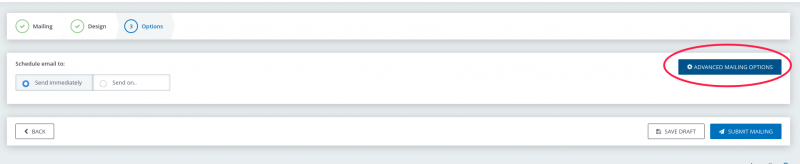
![]()
Then, choose the "Tracking" tab and turn them both off:
Making it faster
If you send regularly to tens of thousands of people, this data will quickly accumulate to amounts that result in very slow searches. If this happens, you can purge old mailing stats to more effectively use this information.
