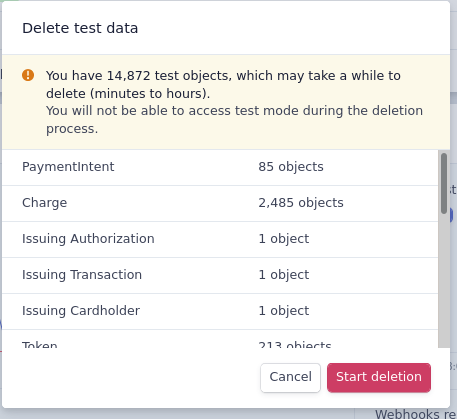Powerbase has a method for testing your contribution pages without charging any real credit cards (just select the "test" instead of "live" link and then follow these directions to use a testing credit card number).
Provided you have Stripe configured properly, all of your testing recurring contributions, etc. will be accessible and viewable in the Stripe dashboard.
Sometimes, however, this can cause problems. If you setup a recurring test contribution and then delete the contact that made the contribution, Stripe will continue trying to process that testing contribution and get errors.
If that happens, you will want to delete all your testing data from Stripe.
Deleting the stripe testing data
First, login to the Stripe dashboard and click the Developer link at the bottom.
Then, click the link to delete your test data.
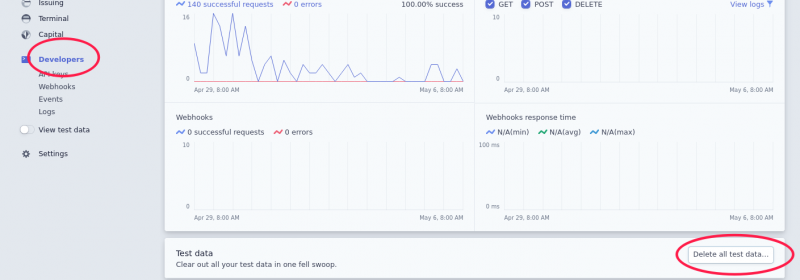
You will then be prompted to delete it with a message like this: