Delete existing webhooks
NOTE: This step should only be necessary in some cases. Only follow these steps if specifically requested by PTP.
Under the Developer item on the left sidebar, is an item called "Webhooks".
When you click Webhooks, you should see your webhooks listed. You may see one or two webhooks or maybe more.
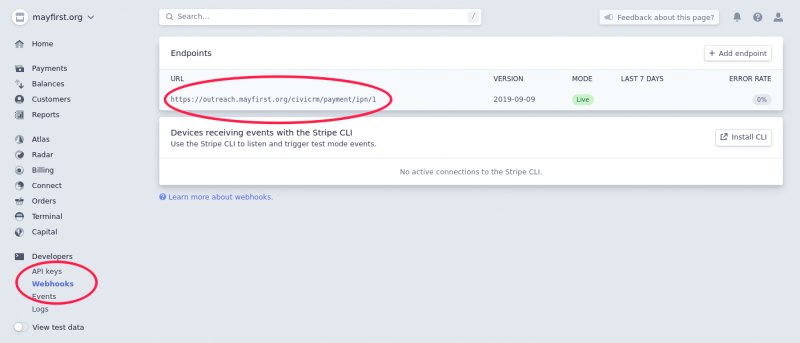
For each webhook listed, click on the webhook and then click to delete it.
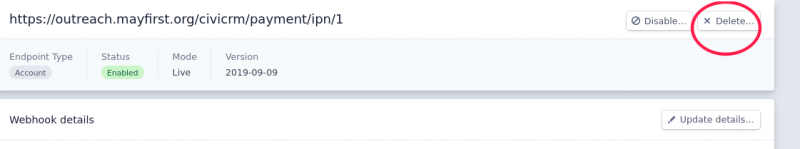
Then click on the View Test Data toggle and repeat the steps for each of the Test webhooks.
When you have completed each step, please email support@progressivetech.org so we can check to ensure the webhooks are properly re-created.
Category:
Admin Tasks
Managing Contributions
