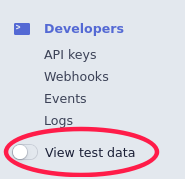The newest version of Stripe sometimes require each Powerbase admin to login to the Stripe dashboard and make some changes.
If your Powerbase dashboard or console reports something along the lines of "Problems detected with Stripe webhook!" or if asked by PTP - please take the following step.
By following these directions, you will ensure that your Stripe "API" version is up to date.
Update the API version
First login to your Stripe dashboard via this link: https://dashboard.stripe.com/dashboard.
Next click the Developers link in the left sidebar.
Update the live data
If you see "Upgrade Available" in the top right corner, please click that button to upgrade.
If you don't see "Upgrade Available" (or you see something else, like "Rollback") then proceed to the next step (Update the test data).
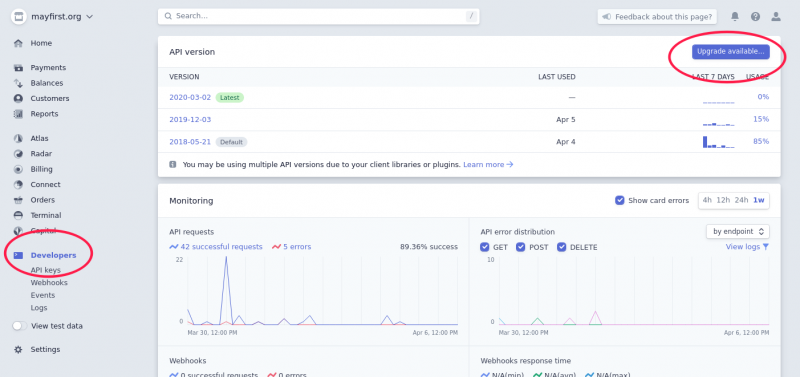
After clicking Upgrade, follow through by clicking the "Upgrade" button
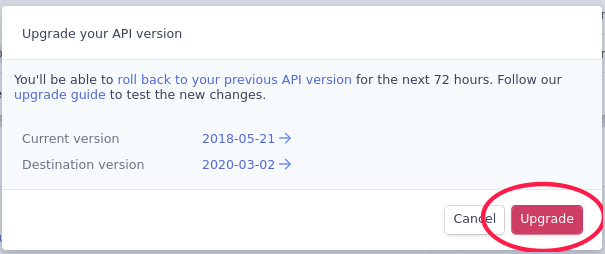
Update the test data
Next, click the "View test data" link.
Then, repeat the steps above.