It's common to forget your password, and much better to forget it occassionally then to use a simple password.
Note: If you find that your new password is being rejected, be sure to login with your username, not with your email address
Here are the steps to reset your password or change it to something else.
Reset password because you forgot it.
1. Open your database in your browser and click the "Request new password" link
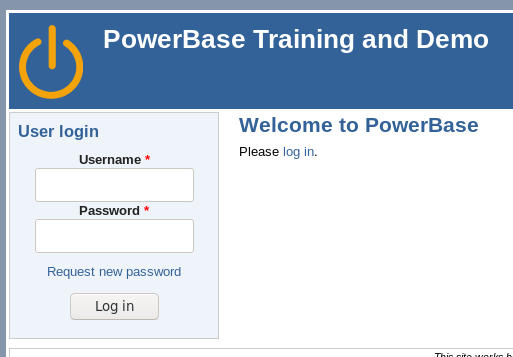
2. Enter either your username or email address
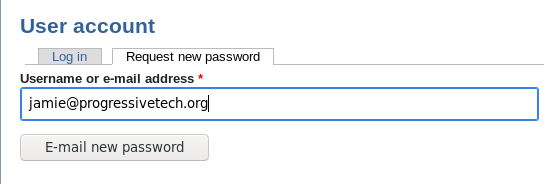
3. Click on the link in your email program
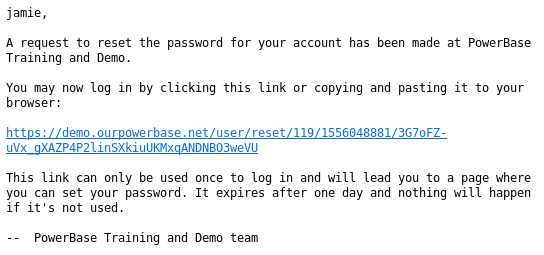
4. Click the login button
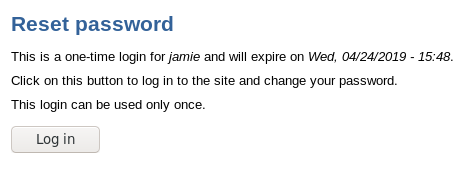
5. Enter a new password
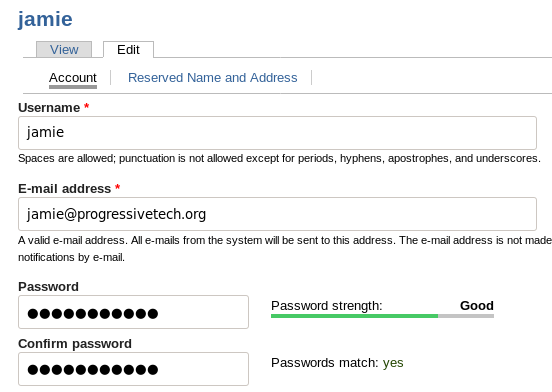
6. Scroll down and click save
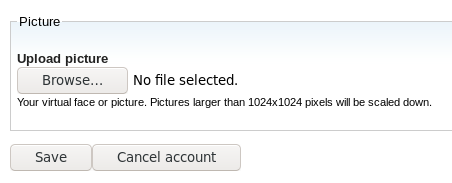
Change your password whilie you are logged in.
If you are already logged in and want to change your password, follow these steps.
1. Click Support -> Change my password
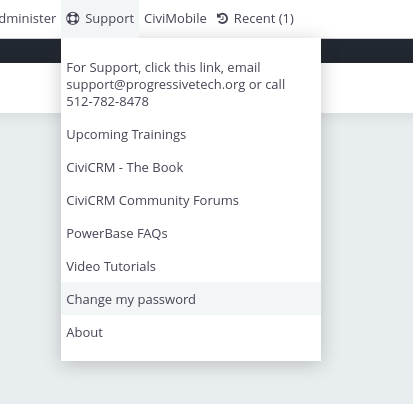
2. Click the edit tab and enter a new password (note: you must also enter your existing password)
3. Click save
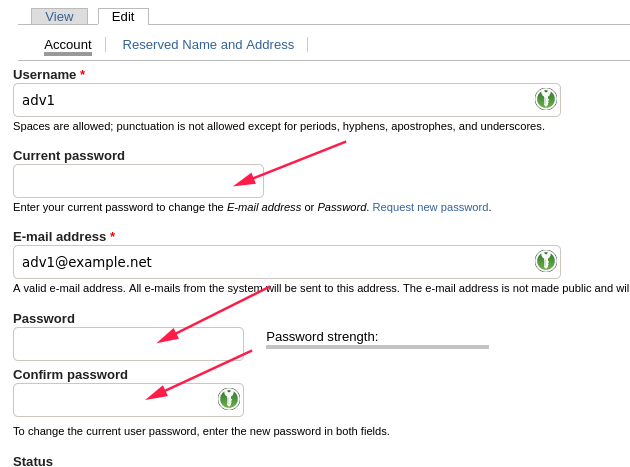
Category:
Learning Powerbase
Admin Tasks
