This document clarifies some undocumented features of CiviCRM with respect to importing contributions that are sent in fullfillment of promised pledge of support. It assumes that you are familiar with the contribution import routines and the fundamentals of how pledges work in CiviCRM.
Important Details for Importing Pledge Payments
- When you import a set of contribution records that are payments against a pledge, there are some extra conditions that you must meet for the contribution import to go smoothly. First, the Total Amount must match the next installment payment amount of the pledge. If it does not match, the contribution will not be imported. You must edit the next payment amount of the pledge so that it matches the contribution amount and then you have two choices: you can proceed with the import, or you can go ahead and record the payment manually.
- You need to have a required column in your import file called “Pledge Payment” and it must contain a 1 to indicate that, Yes, this is a pledge payment. This field tells the import process to look for a Pledge from the contact in the contribution record, and if so, update the next payment record for the pledge. IF YOU FORGET THIS COLUMN, THE IMPORT PROCESS WILL IMPORT THE CONTRIBUTION, BUT IT WILL NOT UPDATE THE PLEDGE RECORD.
- You can optionally specify which Pledge that this applies to. This is only useful and required in cases where someone has multiple pledges. It requires the Pledge ID. One way to obtain it is to export the pledge. It will be in the csv file. Generally you can ignore this field.
The next screen shows a typical field mapping for a contribution import that includes both the “1” for Pledge Payment and the optional Pledge ID, which in this case happens to also be a “1”.
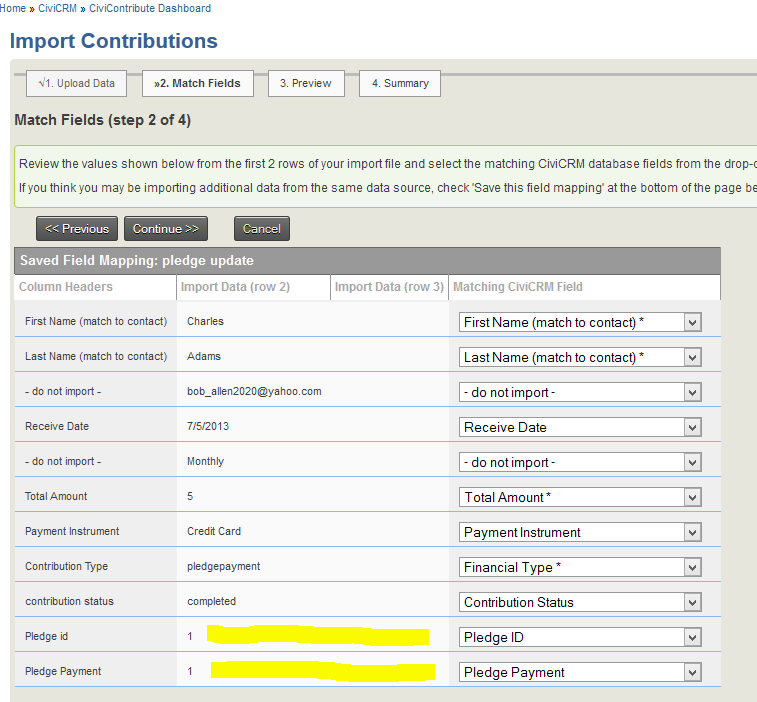
If you successfully import contributions that update pledges, the confirmation screen will tell you how many pledges were updated. If that row is not there on the summary page, you did not get the pledges updated.
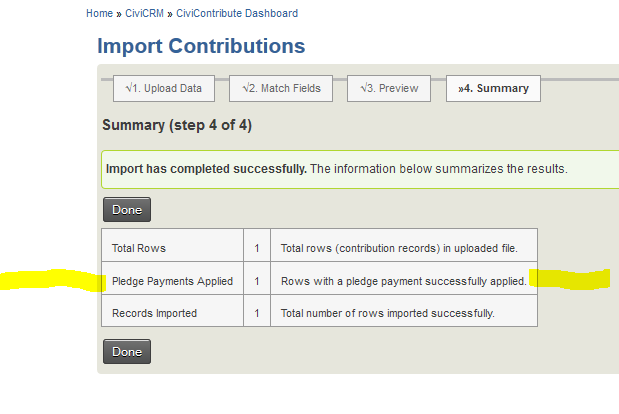
Category:
Managing Contributions
Importing Data
