When a recurring contribution is made on your site, your payment processor is notified and asked to re-charge the given account on a regular interval (e.g. every month).
In order to ensure all of these contributions are properly recorded in PowerBase, you must configure the payment processor to notify PowerBase through a call back URL (sometimes called a webhook or silent post URL or instant payment notification/IPN).
While the details of how you configure this setting is different for each payment processor (see How to configure your payment processor for details), the setting itself is the same.
To determine the correct setting, go to Administer -> System Settings -> Payment Processor
You should see a list of one or more payment processors like the following:
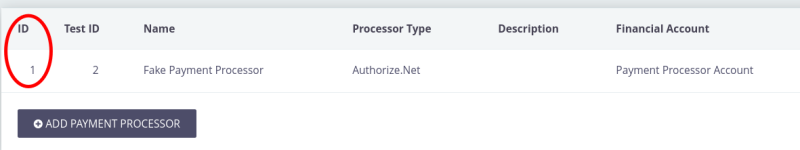
Note the ID value of your payment processor. In the example above, the ID is the number 1.
Therefore the call back address for your site will be:
https://YOURSITE.ourpowerbase.net/civicrm/payment/ipn/1
Be sure to change YOURSITE to your actual Powerbase address.
