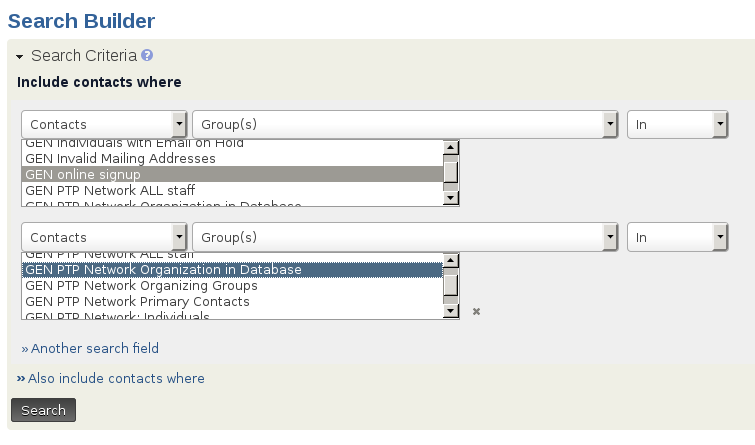When doing an advanced search and choosing more than one group, PowerBase will always show you everyone who is in at least one of the groups you have listed (even if you select "And" from the "Search Operator" field - since Search Operator does not apply to groups).
However, it is possible using Search builder by following these steps:
- Create the groups. You can make the smart groups or static groups (if you don't expect them to change a static group will be faster)
- Click Search -> Search Builder
- Select Record Type: Contacts
- Select Field: Group(s)
- Operator: In
- Then, select the first group
Next, click the "Add another field" link and repeat the process, but when you get to the list of groups, select the second group.
You can repeat with as many groups as you need.