Anyone who has logged into their PowerBase database using their cell phone has had a similar experience: Help! It's nearly impossible to do anything on such a small screen.
That's where CiviMobile comes in handy.
The first step is to enable the CiviMobile extension. There are two different extensions.
Recommended Extension:
The name of the extension is CiviMobileAPI (com.agiliway.civimobileapi). You can email support to request that we take that step, or you can enable the extension yourself.
You can search for CiviMobile on your phone to find the app to access it or go to civimobile.org
Alternate Extension:
There is a second extension also, confusedly, called CiviMobile. If you want this one, then you have to enable a different extension. It's called CiviMobile (com.webaccessglobal.module.civimobile) Once enabled, a new menu item appears at the top of your screen:
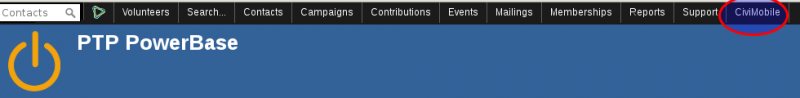
Once you click on that menu, you are taken to the main CiviMobile interface:
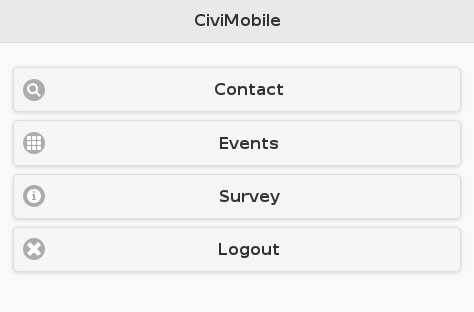
We suggest bookmarking this page on your mobile device so you can easily return at any time.
