There is a variety of ways people enter Phone Numbers into a database, ranging from 212-505-1212 to (212) 505-1212 and even 12125051212.
With PowerBase you can normalize all your phone numbers into the format: (212) 505-1212 regardless of how they were entered or imported.
Enable the Normalize Extension
Follow the directions in the enabling an extension tip to enable the "CiviDesk Normalize" extension.
Choose the normalizing you want to do
Go to the CiviDesk Normalize configuration page by clicking Adminster -> Customize Data and Screens -> CiviDesk Normalize.
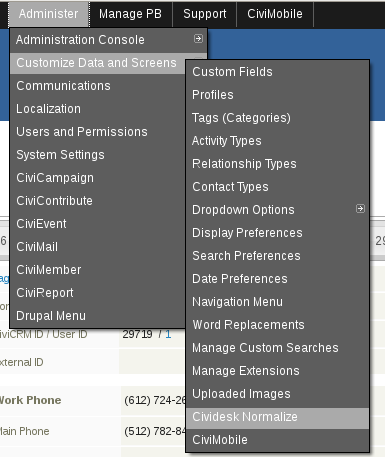
Choose the option to normalize phone numbers. The other normalizing options have not been tested so we don't recommend using them.
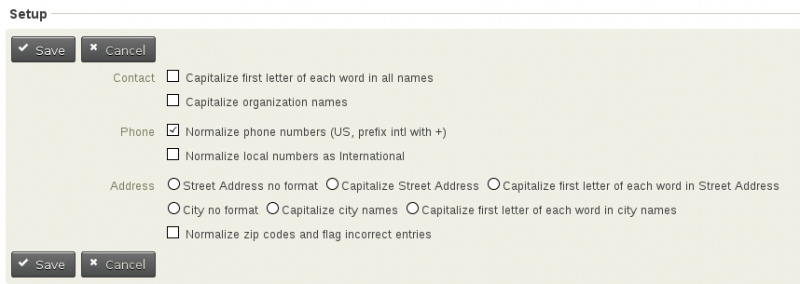
Lastly, apply your normalization rules. Be sure to start small with just a limited number of records so you can test the results.
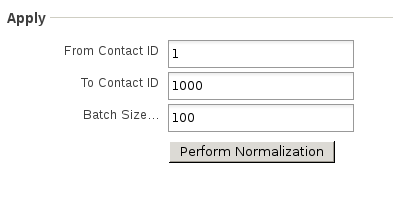
When you click "Perform Normalization" below, the program will update all the contact records with IDs in the range you specified, updating the phone numbers to the (212) 555-1212 format.
