Sometimes at the end of a party or the end of a membership or contribution drive, you have a stack of contributions or memberships to add to your database. You often know exactly how much money you collected and the exact number of contributions or memberships to add, however, when you start doing the data entry it is very easy to lose track.
Fortunately, PowerBase has a batch entry mode that makes this process much simpler, like entering data in a spreadsheet.
In the examples below, you will see how to use this method to add new memberships, however, the same technique can be used for contributions too.
Creating a batch job
First, select Batch Menu Entry from the Membership (or Contribution) menu:
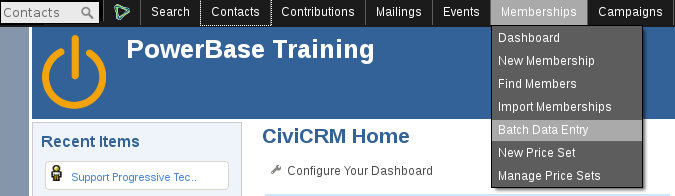
You should see a view of all your existing batch data entry jobs (probably nothing listed if this is the first time you have done this task).
Next, click the button to create a new batch entry job.
Fill out the information. If you don't know the total amount you can make something up. You won't be held to that total - it is only for checking your data entry.
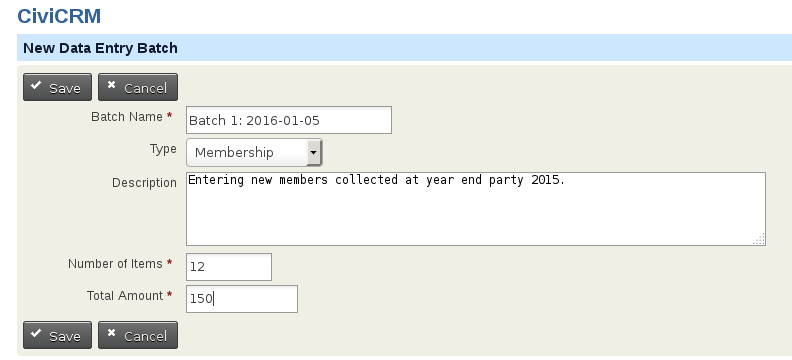
Data Entry time
And now fill out your data.
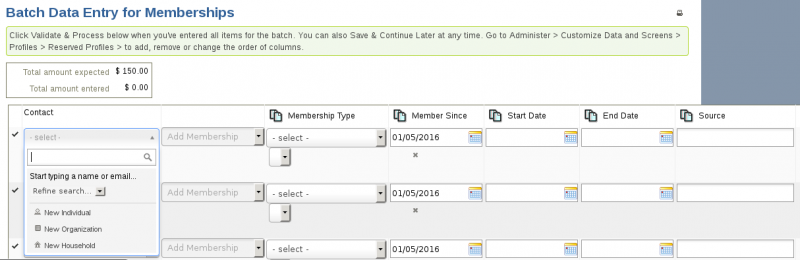
Although it is not included in the screen grab, you can enter contributions made for each membership.
