In most cases, a search or a report is the best way to get the information you need.
However, sometimes you have to export the data to get the fields you want. In particular, with contributions, you have to export the data if you want to get a listing of any custom contribution fields.
Here are the steps to export:
- Find the contributions you were looking for. Click Contributions -> Find Contributions and fill in the search criteria and click Search.
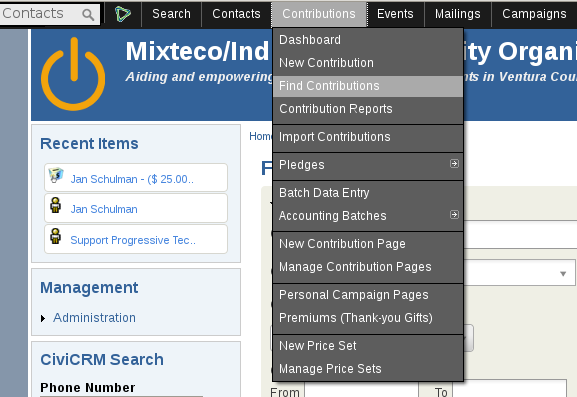
Select the contributions you want to export. You can choose all of them or just select a few
Under the "Actions" drop down, select "Export Contributions"
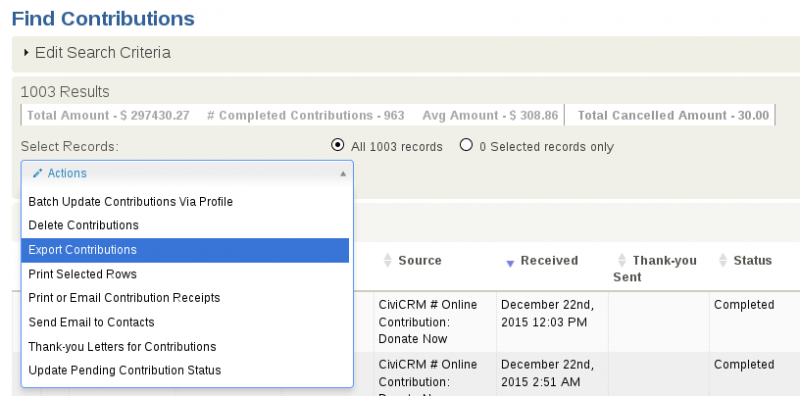
- Choose the "Select Fields for Export" option
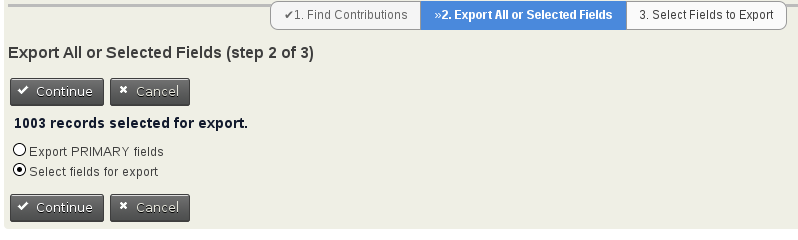
- Now, manually choose each field. For fields like "name" you want to pick the "Individual" Record type. To find fields related to the contribution itself (like Total Amount) you will want to choose the "Contribution" Record type.
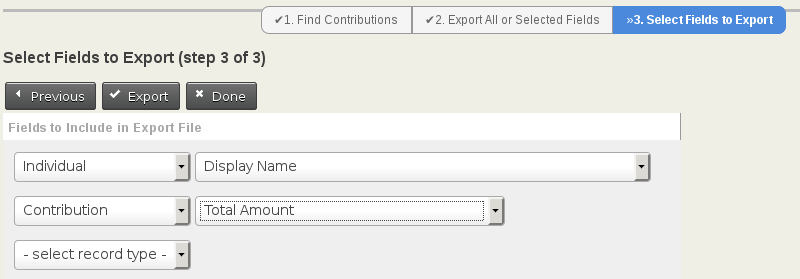
- When you have picked all the fields you want, click the Export button.
Category:
Managing Contributions
