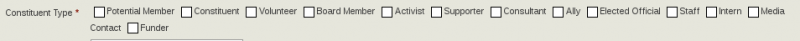Creating an individual Contact
Creating a contact is one of the first steps in learning how to use PowerBase. Begin by clicking the Contact menu and selecting New Individual.
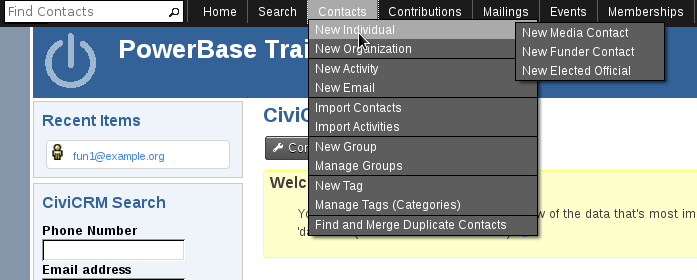
You have the option of creating a Media, Funder or Elected official contact. However, if you simply click the New Individual link you will create a generic new individual, which is the most common type of individual contact you will be using.
The most common fields to fill in are in the Contact Details section at the top:
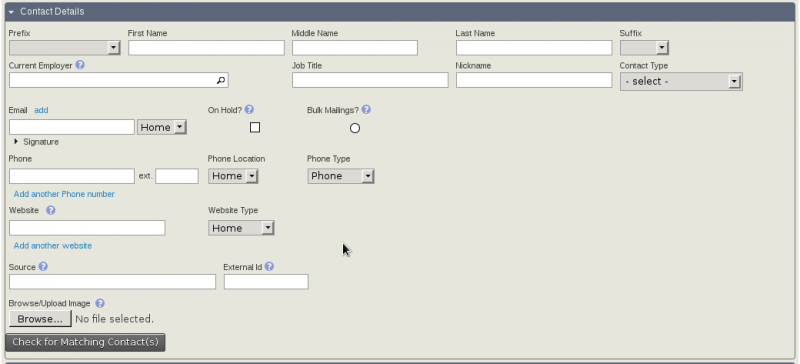
The “Check for Matching Contacts” button allows you to find any potential duplicates before adding a record.
In addition, while adding a name, PowerBase may automatically find a potential duplicate and show you a message like the following.
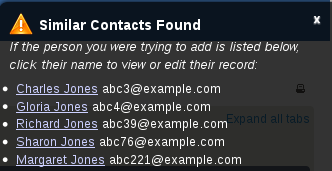
If the person you are entering is not a duplicate of any of those contacts, you can click the “x” in the top right corner of the message box to dismiss the message.
By clicking on one of the blue grey bars, you can expand that section to enter more details.
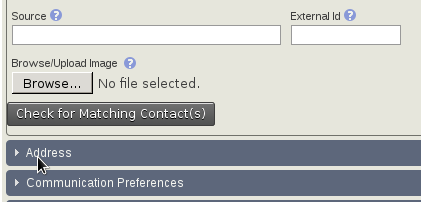
.......
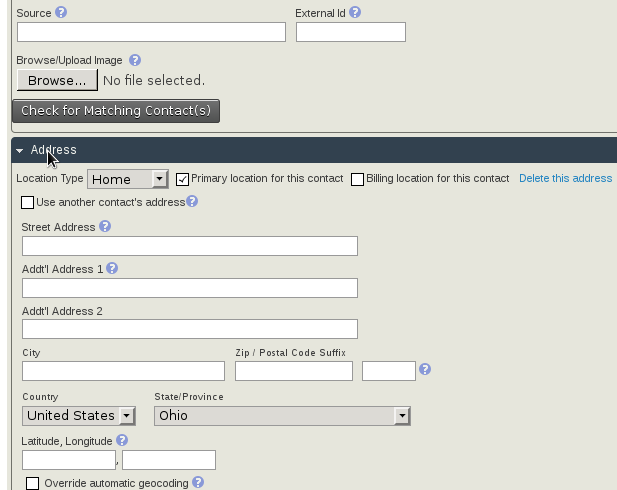
Fields with a red asterisk are required.